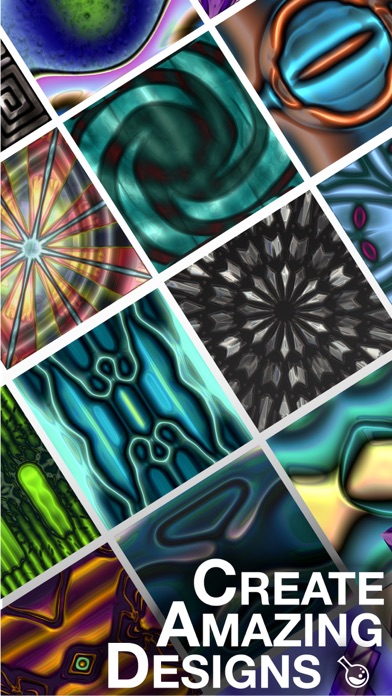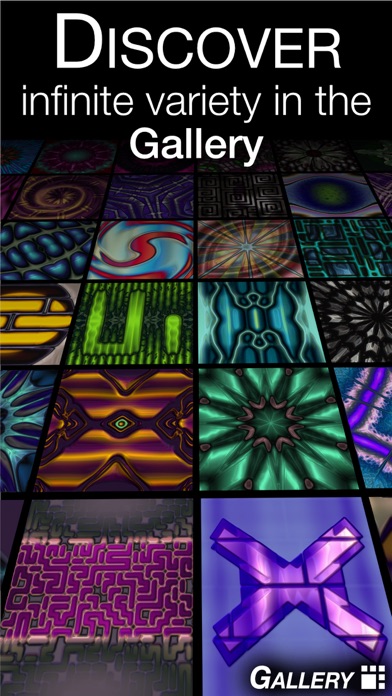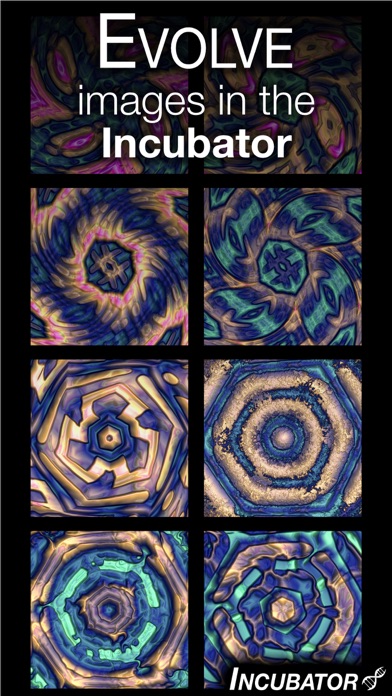ImageSynth Pro
ImageSynth is your doorway to an amazing world of computer generated artwork. Explore trillions of unique and fascinating designs, evolve your favourites to perfection and take absolute control of every intricate parameter.
ImageSynth uses complex algorithms and random numbers to create an almost infinite array of fascinating and vibrant designs, every one unique and likely never seen before. It’s capable of creating an incredible variety of design styles from natural to synthetic, vibrant to moody, matt to metallic or minimalist to intricate.
Use the Gallery module to browse at leisure through the dazzling array of designs. Any that catch your eye can be Evolved into new related designs in ImageSynth’s latest module, the Incubator. If you prefer full creative control over your designs the Designer module is for you, here you can direct every one of ImageSynth’s vast collection of parameters.
Exported images are great for backgrounds, wallpapers, art projects, web design, game development, 3D modelling (height maps can be exported as normal maps), and so much more.
The Pro version of ImageSynth is a pay once app, there are no ads, in app purchases or subscriptions. Future updates will be provided free.
Gallery Features
* 1,400,000,000,000,000,000,000,000 unique pages.
* Influence image style from natural to synthetic.
* Options to show height only, flat, lit or with reflections.
* Chose how vibrant your images should be, from grayscale to super vibrant
* Full control over what page you are viewing from the billons available.
* View closeup of any image.
* View the closeup tiled two, three or four times.
* Export direct from the gallery.
* Create a designer project from any gallery image or go directly to the designer for instant editing.
Incubator Features
* Take any design into the Incubator from the Gallery or Designer.
* Evolve the design through unlimited generations.
* All designs shown are close relatives of your current parent design, instantly familiar yet strikingly different.
* Jump backwards and forwards through ancestor designs, view, export or make them the current parent.
Designer Features
* 10 generator nodes (Wave, Noise, Cell, Shapes, Bricks, Image import, Chladni, Maze, Blocks, Pattern).
* 7 modifier nodes (Blur, Curves, Colour, Rotate, Sharpen, Contrast, Kaleidoscope).
* 3 combiner nodes (Blend, Distort, Mask blur).
* 1 result node.
* Apply lighting and reflection effects.
* Unlimited network size.
* Up to 5 Live Preview windows.
* Import your own images and turn them into amazing works or art.
* Unlimited undo/redo for almost every action.
* Auto save.
General Features
* Comprehensive integrated help system for every area of Designer and Gallery.
* Basic video tutorials included in app.
* Works at 128 bit per pixel internally to ensure super smooth results.
* Uses multi-processor techniques and Metal Asynchronous Compute to deliver your images as quickly as possible.
* Supports split screen and slide over.
* Export images up to 4K (depending on device).
* Export plain images or images with alpha.
* Export normal maps in two or three channel formats.
* Uses iOS Documents so you can manage your project files as you see fit.